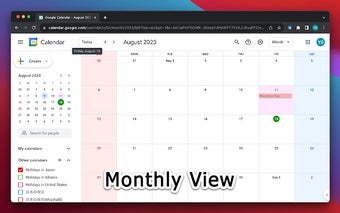G-calize: Customize Your Google Calendar Colors
G-calize is a free Chrome add-on developed by piayo that allows you to personalize the colors of your Google Calendar. With this extension, you can easily select different text and background colors for each day of the week, including Sunday, Saturday, and weekdays.
To get started, simply click on the G-calize extension icon or select "G-calize" from the context menu to open the setting screen. From there, you can set your preferred color for each day of the week. Additionally, you have the option to select the Holidays Calendar and customize the colors for holidays as well.
In the latest version 2.0.0, G-calize has made some notable updates. The way to open the setting screen has been changed, and the setting screen itself has undergone a renewal. Today's text color and background color options have been removed, and now you can only select an accent color. Furthermore, a bug that prevented the selection of the holiday calendar has been fixed.
G-calize also offers support for the new design of Google Calendar, ensuring that your customized colors seamlessly integrate with the updated interface.
Whether you want to add a personal touch to your Google Calendar or simply make it easier to differentiate between different days, G-calize provides a simple and effective solution. Try it out today and bring some color to your calendar!